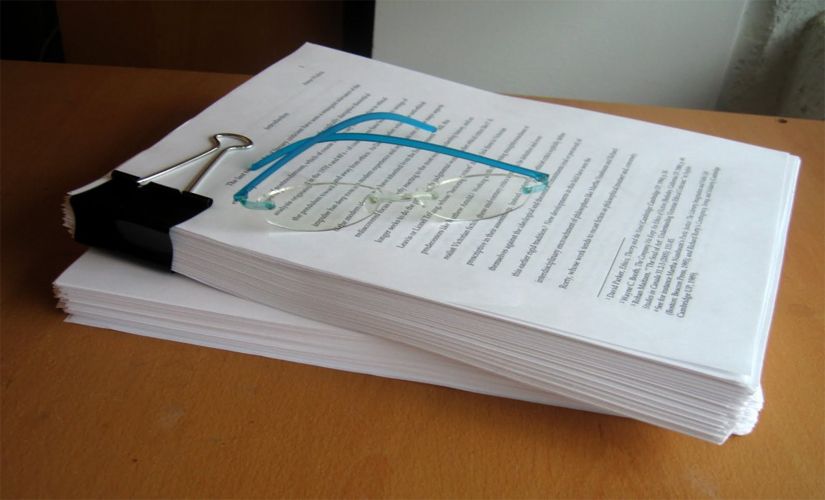The Indira Gandhi National Open University (IGNOU) has emerged as a beacon of education for students who prefer distance learning. Among its diverse range of courses, the Master of Commerce (MCom) program is particularly popular. A significant part of this program is the MCom project, a research-based assignment that plays a crucial role in completing the degree. As technology evolves, submitting the MCom project online has become more streamlined. This article will guide you on how to submit your MCom project online in 2025, ensuring you follow the right steps for a smooth submission.
Why Submitting the MCom Project Online is Beneficial
Submitting the MCom project online in 2025 comes with several advantages, which makes it an ideal method for most students. First and foremost, it saves students time and effort by allowing them to submit their projects from anywhere, at any time. Given that many MCom students are working professionals or living in remote areas, online submission removes the need for physically visiting the IGNOU center.
Furthermore, online submission ensures that the project reaches the concerned authorities directly, eliminating the risk of losing documents or facing delays. The portal also provides an easy way to track the status of your submission, keeping you informed about any updates or issues.
In addition, the MCom project online submission system is more eco-friendly compared to traditional methods, as it reduces paper usage. It also ensures students don’t miss important deadlines, as the portal will automatically remind them of the last date for submission.
Steps to Submit the IGNOU MCom Project Online in 2025
To help you navigate the submission process, we’ve broken down the steps for submitting your MCom project online in 2025. Follow these steps carefully to ensure a smooth experience:
1. Register on the IGNOU Portal
Before you begin the submission process, make sure you have an account on the official IGNOU website. If you haven’t registered yet, you can do so by visiting the IGNOU student portal. This portal will be the primary platform for submitting your project. You need to provide your enrollment number, course code, and personal details to create your account.
2. Prepare Your Project Report
The MCom project online submission requires you to follow specific guidelines provided by IGNOU. The format of the project report must adhere to certain standards, including:
- A cover page with your name, enrollment number, and course details.
- A detailed table of contents.
- Proper citation of references and sources.
- A structured layout, which includes chapters like introduction, methodology, findings, and conclusions.
IGNOU typically provides a guide on how to format your project report. Be sure to follow the instructions carefully to avoid rejections or delays in the submission process.
3. Log in to the IGNOU Submission Portal
Once your project is ready, log in to the IGNOU portal using your registration details. Navigate to the section dedicated to project submissions. You will find an option to submit your MCom project online.
4. Upload the Project Document
After selecting the correct course and project code, you will be prompted to upload your project report. Ensure the file format is supported (usually PDF or DOC), and the size is within the limit set by IGNOU. If the project is too large, you may need to compress it to meet the size restrictions.
Once your project is uploaded, the portal will give you a preview of the document. Make sure everything looks correct before finalizing the submission. Double-check for formatting errors, missing pages, or incomplete sections.
5. Additional Documents and Final Submission
In addition to the project report, you may be required to submit a few other documents, such as your identity proof, enrollment details, and a certificate of originality. Ensure that all necessary documents are uploaded along with your project.
Once everything is in order, click on the submit button. The portal will provide you with a confirmation receipt or reference number. Make sure to save or print this receipt for your records.
Common Issues Faced During the Online Submission Process
While the MCom project online submission process is simple, students may encounter some issues. Here are a few common challenges and solutions:
1. File Size Limitations
One of the most frequent issues is the file size. IGNOU usually sets a maximum file size for uploads. If your project file exceeds this limit, you might need to compress it or split it into smaller parts. Use online tools or software to reduce the file size while maintaining the quality of the content.
2. Formatting Issues
If your project report doesn’t adhere to IGNOU’s formatting guidelines, it might get rejected. Double-check the alignment, font size, and margins as specified in the IGNOU manual. Formatting issues can also occur if you’re using the wrong file format. PDF is generally the preferred format, but always verify the requirements before submission.
3. Technical Glitches
Sometimes, the portal might experience technical issues or downtime. If this happens, try logging in again after some time. If the problem persists, contact the IGNOU technical support team for assistance.
Related Post
How to Choose a Scoring Topic for IGNOU MCom
Conclusion
Submitting the MCom project online in 2025 offers a modern, efficient way for students to complete their academic requirements without the hassle of physically visiting the IGNOU center. By following the steps outlined in this article, you can ensure that your project submission is smooth and meets all the required guidelines. Remember, attention to detail in your project report and adherence to the online submission process will prevent any last-minute hiccups. Stay organized and submit your project well before the deadline to avoid unnecessary stress.