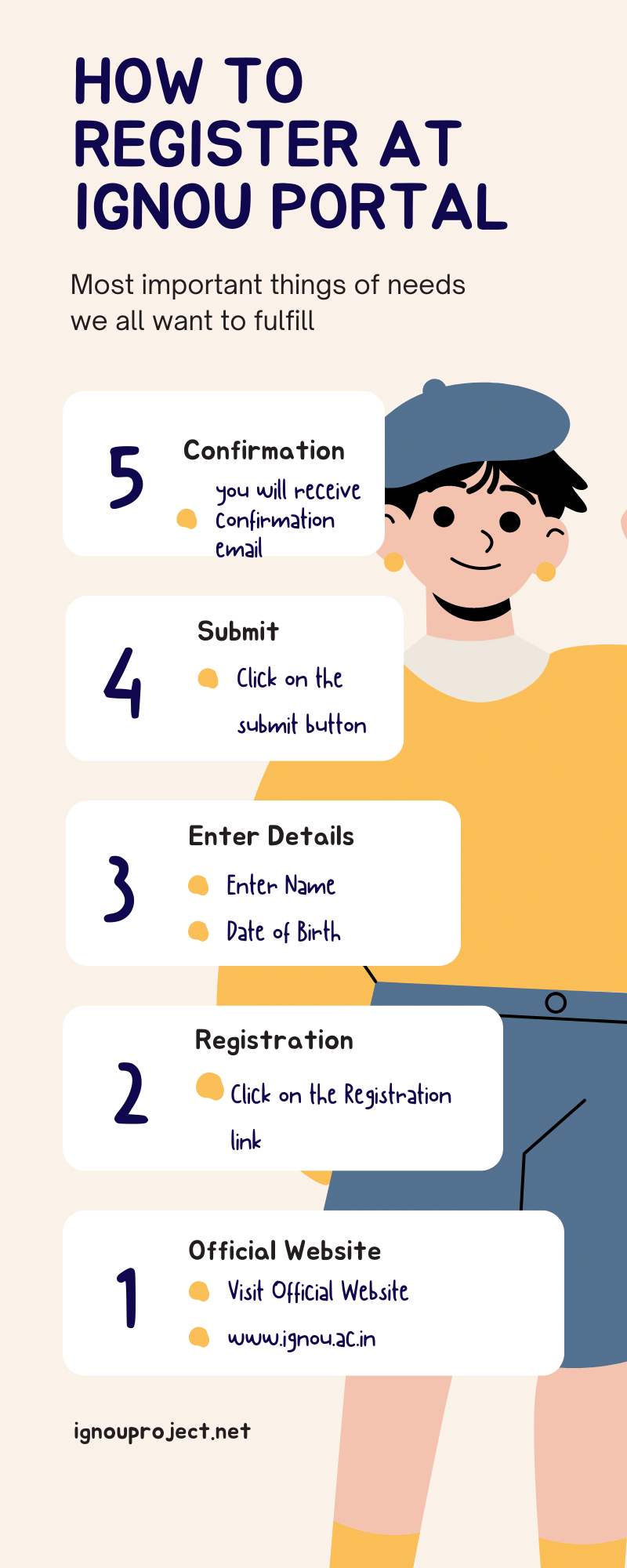Who says registering for IGNOU is difficult? Find out how to register yourself Ignou login with enrollment no at the IGNOU portal.
Guide to Register Yourself at the IGNOU Portal
If you are an IGNOU student, you must know that the university has an online portal where students can register. The process is simple and quick, requiring a few minutes of your time. Here is a step-by-step guide on how to login with enrollment number at the IGNOU portal:
Follow the below steps for Registration
- The first step is to visit the official website of IGNOU at ignou.ac.in.
- On the homepage, you will find the link for Registration which you need to click on.
- Once you click on that link, you will be redirected to a new page where you will be asked to enter your details like name, date of birth, etc.
- Fill in all the required details, hit the submit button.
- Once your Registration is successful, you will receive a confirmation mail on your registered email ID containing your login credentials.
- Now, you can use these credentials to log in to your account and start using the various services offered by the IGNOU portal.
Benefits of IGNOU login with Enrollment Number
There are many benefits of registering yourself online on the IGNOU portal. By doing so, you will be able to keep track of your progress and performance in your courses. In addition, you will be able to access important information and resources related to your studies. Additionally, IGNOU login with enrollment number will allow you to easily communicate with other students and staff members.
Essential Guidelines for Ignou Student Login
If you are an IGNOU student, you can register yourself at the IGNOU portal by following these essential guidelines:
- Visit website of IGNOU at www.ignou.ac.in.
- On the homepage, click the ‘Student Zone’ tab and select ‘Online Registration’ from the drop-down menu.
- You will be redirected to a new page where you must enter your 10 digit enrollment number to begin the registration process.
- After entering your enrollment number, select the course you are enrolled in and click on the ‘Submit’ button.
- On the next page, you will be required to fill in details like name, date of birth, father/husband’s name, mother’s name, correspondence address, etc.
- After filling in all the required details, click the ‘Submit’ button again.
- On the next page, you will be asked to choose a username and password for your account. Always select a password consisting of alphanumeric.
- Once you have chosen a username and password, click on the ‘Submit’ button again, and your account will be created successfully!
Visit- Ignou Contact Number
IGNOU Portal
Indira Gandhi National Open University (IGNOU), established by an Act of Parliament in 1985, has continuously striven to build an inclusive society through inclusive education. It has tried to increase the reach of higher education by offering high-quality, affordable and accessible education to all segments of society. IGNOU is a Distance Education University and offers distance learning course at the undergraduate, postgraduate and doctoral levels.
The University has a wide network of Regional Centers and Study Centers spread across the country, and also has an extensive overseas presence. IGNOU’s innovative course have made it a model for other universities in India and abroad. The University is committed to providing need-based academic course that are relevant to the changing socio-economic needs of our country. In line with this commitment, IGNOU has introduced a number of new course in recent years. These include course in areas such as renewable energy, disaster management, women’s empowerment, information technology, environment education etc.
Registering yourself at the IGNOU portal is a straightforward process. All you need is your basic personal details and a valid email address. Once you have registered, you will be able to access all of the online resources that IGNOU has to offer. This includes course materials, discussion forums, and much more. So what are you waiting for? Go ahead and login with enrollment number today!
Forgot Password of IGNOU
If you have forgotten your username or password of IGNOU, there are a few steps you can take to try to remember it. First, check any old email accounts you may have used to create the account. If you still have access to those accounts, there may be messages from IGNOU that contain your username. Another option is to try to remember when you created the account and what email address you used. If you remember these pieces of information, you may be able to find your username by searching through old messages. Finally, if you are not able to find it click on the link to reset your password https://ignouadmission.samarth.edu.in/index.php/registration/adm/request-password-reset
IGNOU Re Registration Login
The process of IGNOU re registration is very simple and can be done easily by IGNOU login with enrollment number. If you want to take admission in the upcoming session or want to change your course of study need to follow the simple steps. First of all, they need to visit the official website of the university and then click on the ‘Admission’ tab. After that, they should click on the ‘Re-Registration’ link. Now follow all the instruction of website and you will be able to re register yourself.